Rules
The Basics:
- You have to build your own schedule.
- You can not fly flights early. You may make up late/missed flights though.
- You may change airlines and bases when you are at your base. Carrier bonus points will still be awarded for loyalty.
- Assignments are based upon accumulated flight hours and not on flights per day.
- The validation routine is manually triggered. Just check the box at the end of your flight.
- Weather waivers are only available on flights less than 3 hours in length.
- Block-off/Block-in timestamping for Whazzup failure.
As with all tours:
- All flights must be completed online using a valid real-weather source.
- All flights must be completed under instrument flight rules with adherence to applicable governing federal regulations.
- Pilots will be required to register for this tour including providing a valid e-mail address. This information will be considered confidential and will not be shared with any 3rd party. The e-mail address will be used only for communication regarding the tour and pilots may choose to turn off e-mail notifications under their personal preferences.
- Pilots are expected to have appropriate charts on board.
- Your flight plan remarks must include RMK/XA25. This is how the system will track you. Verify your flightplan for correctness BEFORE you hit connect, not afterwards (correct departure airport and destination airport etc).
- Before pushback, you must be online for a period of no less than 5 minutes without moving. After arrival, you must be online for a period of no less than 5 minutes. Again, this is for system tracking. You may only disconnect once your flightstatus on our tour website has swapped towards "ARRIVED", not earlier.
- Some assignments might be international flights. Please remember that flight regulations may differ from country to country. You are a guest of these neighboring divisions and as a tour participant, your conduct is representative of your division.
- Flight assignments include the aircraft type to use. Your flight plan must reflect the correct aircraft which was indicated in your chosen schedule.
- Diversions are allowed due to poor weather. In the case of a flight diversion, you must complete your flight within 6 hours from your diversion airport to your destination when the weather has improved. You then must keep the same callsign.
- "Double-filing", that is, flying the same leg for credit on two separate tours without two separate and distinct flights, is not allowed.
- Failing to comply any of these rules might result in your leg being rejected, not getting tracked, or suspension from participating in divisional tours.
Scheduling
Scheduling is based upon the following settings from your preferences:
- Airline Preference (You may choose only one, but can transfer whenever you are at your base)
- Aircraft Type
- Pilot Base (Tells us where you want to start your deployment)
- Max Flight Length (Specifies the maximum flight duration you will accept. We recommend to leave this on maximum, to get a maximum of available flights displayed)
Scheduling is done manually and by yourself. You may choose any flights that are available based upon your preferences to create your routing within the hours guidelines for PART 121 carriers:
- 1000 hours/year
- 100 hours/month
- 30 hours/7 day period
- 8 hours between rest periods
AND
- 9 hours rest for less than 8 hours of flight time
- 10 hours rest for 8-9 hours of flight time
- 11 hours rest for more than 9 hours of flight time
When choosing flights, the system will automatically calculate the expected duration of the flight and add it to the running totals for yearly, monthly, weekly, and daily talies. Once you have "maxed out" on any of the applicable categories, the system will account for required rest, and the next flight available for selection will be available after the required rest period.
As an example, if your first flight was from Denver to Lihue (Hawaii) with an expected flight time of 8 hours, the next flight in your schedule can not be assigned any earlier than 10 hours after your arrival.
You must fly your flights in order of your created schedule. Also, with the required rest periods, you will not be able to fly a flight BEFORE the scheduled date (you can always fly late though). Some remote destinations might only be served and accessible on one particular day of the week. Consider this BEFORE you fly there, to not get stuck anywhere much longer than anticipated because of having forgotten to book the soonest return leg, or because you had previously already maxed out your daily allowed flying hours. Also remember: the indicated times are always local times! So if you operate in different timezones from your own, don't forget to do your maths.
Please do only book flights which you are actually planing to really absolve. You can modify your next day's flight choice until midnight of the very timezone your virtual pilot is based at. Once midnight has passed and once the very day has started, your chosen flights will freeze, and you are then definitely expected to absolve them. If you cannot make a flight as planned, you then do still have the possibility to jumpseat it, or to fly it later. However, please try to avoid excessive jumpseating, as it is very frustrating for ATC who was looking forward invane towards your scheduled but cancelled flight.
Paperless Reporting System
As previously discussed, this tour uses our own unique paperless reporting system. Assuming you do everything correctly, you need to only click on the validate button from your current assignments page and the validator will do the rest.
If we lived in a perfect world, this system would be flawless, but errors can happen. After reviewing your history if you see something that isn't right, follow the link on the history page to file a discrepancy report. Someone will manually review the flight and if all checks out, you will receive the credit you earned.
Remember, RMK/XA25.
Points System and Awards
The following is a breakdown of how points are awarded:
- You will receive 10 points for each hour of flight. Example: A 2.5 hour flight will earn 25 points.
- You will receive 10 bonus points for flying on the correct day. Correct day is defined as -12/+12 hours from scheduled.
- You will receive 5 bonus points for an on-time departure. On-time means -15/+15 minutes on the correct date.
- You will receive 5 bonus points for an on-time touchdown. On-time means -15/+15 minutes on the correct date.
- A "loyalty bonus" of 5 points will be awarded for each subsequent flight with the same company.
Awards are earned as follows:
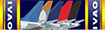 The Divisional Airline Tour award is earned at 2000 points.
The Divisional Airline Tour award is earned at 2000 points.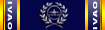 The Great Division User Award is earned at 5000 points.
The Great Division User Award is earned at 5000 points.
Where are the Long-haul flights? I don't see many of those!
Friend Mode
The "Friend" mode was developed for pilots who like to fly online together.
In individual mode, all participating pilots will receive the SAME assignments. You will also be locked into the same settings as a result. Any member of the friends group can add/remove flights. Once assigned, all members will be flying the same routes. It is not mandatory that you fly them together, however, it will give you the option to fly with your friends on the same routes if you desire. You will each receive full credit for all flights per the guidelines. All participants must have "INDIVIDUAL" selected as their friend mode for this to be active.
If you select "NONE" as your friend mode, regardless of what your other friends may select, you will be on your own.
You may update your friends list at any time. Selecting an added friend from the list and clicking GO will remove them. Likewise, you can add a friend by putting their VID in the box. You can also change your mode at any time you wish. In order for the system to work correctly, ALL PARTICIPANTS must add each other to their friends list.
Tips & Tricks
The following is meant to help you so that this tour is enjoyable for everyone involved:
- Most flights that are rejected by the system are rejected for the following reasons:
- Outside Duration Window: This usually means you need to slow down...you are arriving too early.
- No Flight Plan Captured: This happens when you don't wait the full five minutes before pushback. Wait until your status says BOARDING.
- Incorrect Flight Plan: Double check your flight plan to ensure it says IFR and SCHEDULED.
- Failed Departure/Arrival Radius: You either departed too quickly or signed off too quickly and the system didn't capture you on the ground. You can safely start your pushback and taxi once your flight status shows "BOARDING" and you can safely logoff once your status says "ARRIVED".
- Intentionally avoiding ATC is against "The Spirit of IVAO".
- Likewise, sandbagging on our tours is prohibited.

